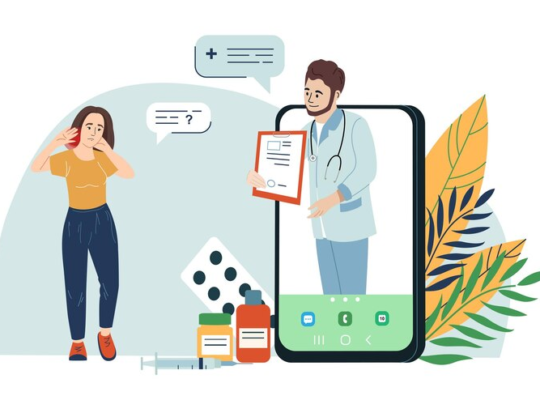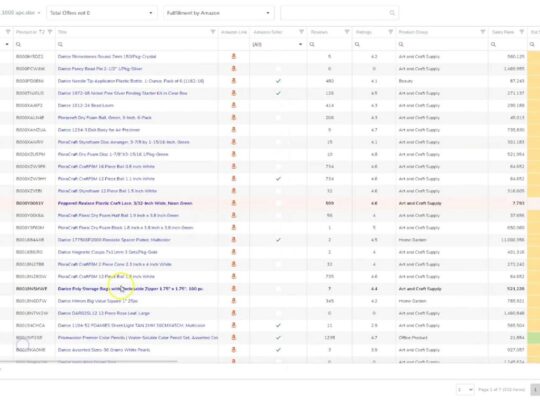In an era where digital efficiency and user-centric design are paramount, Amazon’s web application takes a significant leap forward with the introduction of the Default GridView feature. This latest innovation is a testament to Amazon’s commitment to continuous improvement and user satisfaction. Designed to streamline the browsing experience, the Default GridView allows users to personalize their interface, ensuring a consistent and visually appealing layout across various lists. This introduction not only represents a technical enhancement, but also a deeper understanding of user needs in navigating the digital landscape.
Benefits of the Default GridView for Enhanced User Experience
The introduction of the Default GridView represents a significant advancement in user interface design within our web application. This feature elegantly addresses the need for a more organized and visually appealing presentation of lists. By allowing users to establish a preferred grid layout as their default, it eliminates the repetitive task of customizing the view for each new list accessed. This leads to a more efficient browsing experience, saving time and streamlining the workflow. Additionally, the uniformity in list presentation brought about by this feature aids in quicker information processing, enhancing overall user satisfaction and engagement with the application.
How to Utilize the Default GridView
The Default GridView feature in Amazon’s web application is designed for ease of use and enhanced user efficiency. To make the most of this feature:
- Setting the Default GridView: Navigate to the application settings and select the Default GridView option. Here, you can choose your preferred grid layout which will be set as the default view for all lists;
- Personalization: Customize the grid view according to your preferences. This includes adjusting the size of the cells, the amount of information displayed, and the color scheme;
- Saving Your Preferences: Once you are satisfied with your layout, save these settings. Your chosen grid view will now be automatically applied every time you access a new list, ensuring a consistent and tailored browsing experience;
- Adapting to Changes: If your preferences change, you can easily revisit the settings and modify the grid view at any time, ensuring that the application continues to meet your evolving needs.
Engage with Our Community for Latest Updates
Staying connected with our community is vital for keeping up-to-date with the latest updates and enhancements:
- Social Media Engagement: Follow us on Facebook, YouTube, and Twitter. These platforms are regularly updated with the latest news, features, and improvements to the Amazon web application;
- Subscribe for Updates: Subscribe to our channels to receive notifications about new posts, videos, and announcements. This ensures that you are always in the loop with what’s new;
- Community Interaction: Engage with other users in the community. Share your experiences, tips, and feedback about the Default GridView feature. This interaction fosters a collaborative environment where ideas and strategies can be exchanged;
- Feedback and Suggestions: We value user feedback. If you have suggestions for future updates or improvements, do not hesitate to share them with us. Your input helps us to continuously refine and enhance the user experience.
Benefits of the Default GridView for Enhanced User Experience
The Default GridView feature brings several key benefits that significantly enhance the user experience:
- Consistency and Familiarity: By setting a default view, users encounter a familiar interface each time, which reduces the learning curve and enhances ease of use;
- Efficiency and Time-Saving: The feature saves time by eliminating the need to repeatedly adjust the view for each new list, allowing for a more efficient navigation process;
- Customization and Personalization: Users can tailor the grid view to their specific needs and preferences, making the browsing experience more comfortable and user-friendly;
- Improved Aesthetics and Organization: The Default GridView offers a more organized and visually appealing layout, making it easier to process information and reducing visual clutter;
- Adaptability to User Needs: The feature caters to a diverse range of user preferences, accommodating different styles of data interaction and presentation.
By leveraging these benefits, users can enjoy a more productive and enjoyable experience while navigating Amazon’s web application.
Key Features Highlighted in Bullet Points
- User-Centric Design: Tailors the browsing experience to individual preferences;
- Efficiency: Saves time by eliminating the need to adjust settings for each new list;
- Consistency: Ensures a uniform layout across different lists for easier navigation;
- Visual Appeal: Enhances the overall aesthetic of the application interface;
- Quick Information Processing: Facilitates faster comprehension and interaction with the content.
Comparative Table: Default GridView vs. Traditional List View
| Feature | Default GridView | Traditional List View |
|---|---|---|
| Layout Consistency | Automatically applies preferred layout | Requires manual adjustment |
| Time Efficiency | Saves time with preset views | More time-consuming due to repeated adjustments |
| User Experience | Streamlined and user-friendly | Potentially inconsistent and less intuitive |
| Visual Appeal | Enhanced, with a more organized appearance | Basic, with less focus on aesthetics |
| Information Processing | Facilitates quicker data comprehension | Can be slower due to layout variability |
Integrating with Amazon’s Small and Light Program in the UK
In conjunction with the Default GridView feature, it’s essential to understand how this integrates with Amazon’s Small and Light program in the UK. This program is designed for sellers who offer lightweight and lower-priced items, providing them with cost-effective fulfillment solutions. The Default GridView can be a valuable tool for these sellers in managing their inventories and streamlining their operations on the Amazon UK platform.
Conclusion
The introduction of the Default GridView in Amazon’s web application marks a significant stride in enhancing digital navigation and user interaction. By prioritizing user preferences and streamlining the browsing experience, Amazon has not only improved the functionality of its web app but also reinforced its position as a customer-centric platform. As users continue to explore and benefit from this new feature, it is clear that Amazon remains dedicated to innovating and evolving in response to user feedback and technological advancements. The Default GridView is more than just a feature; it is a reflection of Amazon’s ongoing journey towards creating more intuitive, efficient, and enjoyable digital experiences.